Your Cart is Empty
Garmin® + Bulletpoint Compatibility
To properly secure your Garmin RV 890/895/1090, Camper 890/1090 or Overlander device to a Bulletpoint Mounting Solutions dash mount, all you need is a 4-Hole AMPS Ball.
The rear of the Garmin® devices listed above feature an AMPS standard hole configuration.
Remove the four screws securing the mount socket on the rear.
With one of our 4-Hole AMPS balls, simply reuse the hardware included with your Garmin® unit and secure our AMPS ball to the rear of the device.
From here, you may connect it to any of our mounting arms.



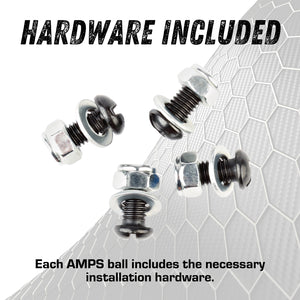






-
Yes. The rear of the Garmin® Camper 890/1090 and RV 890/1090 has a 4-Hole AMPS pattern.
-
The back side of the aera® models feature a 17mm socket so you have 2 options to secure it to your Bulletpoint dash mount.
Option 1: using one of our 20mm to 17mm elbows, the 17mm ball end pops into the rear of the Garmin unit and then the 20mm end fits into any of our mounting arms.
Option 2: using one of our mounting arms with 17mm ball end, the 17mm ball end pops into the back of the Garmin unit and then the 20mm socket end of the arm attaches to any of our dash mounts with 20mm ball.
List of Compatible Models
- aera® 500
- aera® 500
- aera® 550
- aera® 550
- aera® 560
- aera® 560
-
Yes. The rear of the Garmin Overlander® unit has an integrated 4-Hole AMPS pattern. Simply attach one of our 4-Hole AMPS ball mounts to the rear of the Garmin® unit and from there, any of our standard mounting arms can be used to make the connection between any of our dash mounts and the Garmin® unit.
-
Yes. The rear of the Garmin Tread® Overland and Powersport units have an integrated 4-Hole AMPS pattern in the mount + power cable assembly. Simply attach one of our 4-Hole AMPS ball mounts to the rear of the Garmin® unit using the Garmin®-supplied nuts & bolts and from there, any of our standard mounting arms can be used to make the connection between any of our dash mounts and the Garmin® unit.
IMPORTANT: The AMPS Ball mount is NOT compatible with Tread® Race Vehicle and Chase Vehicle models.
-
The back side of these units feature a 17mm socket so you have 2 options to secure it to your Bulletpoint dash mount.
Option 1: using one of our 20mm to 17mm elbows, the 17mm ball end pops into the rear of the Garmin unit and then the 20mm end fits into any of our mounting arms.
Option 2: using one of our mounting arms with 17mm ball end, the 17mm ball end pops into the back of the Garmin unit and then the 20mm socket end of the arm attaches to any of our dash mounts with 20mm ball.
List of Compatible Models
- RV 660 LMT
- RV 770 LMT-S
- RV 780 & Traffic
- RV 795
-
The back side of the RV 760LMT features a 17mm socket so you have 2 options to secure it to your Bulletpoint dash mount.
Option 1: using one of our 20mm to 17mm elbows, the 17mm ball end pops into the rear of the RV 760LMT and then the 20mm end fits into any of our mounting arms.
Option 2: using one of our mounting arms with 17mm ball end, the 17mm ball end pops into the back of the RV 760LMT and then the 20mm socket end of the arm attaches to any of our dash mounts with 20mm ball.
-
It is possible to mount your Garmin InReach Satellite Communicator to a Bulletpoint Mounting Solutions setup. Refer to the instructions here: Mounting a Garmin InReach
-
The back side of the Drive™ 53 features a 17mm socket so you have 2 options to secure it to your Bulletpoint dash mount.
Option 1: using one of our 20mm to 17mm elbows, the 17mm ball end pops into the rear of the Garmin unit and then the 20mm end fits into any of our mounting arms.
Option 2: using one of our mounting arms with 17mm ball end, the 17mm ball end pops into the back of the Garmin unit and then the 20mm socket end of the arm attaches to any of our dash mounts with 20mm ball.
List of Compatible Models
- Garmin Drive™ 50 LM
- Garmin Drive™ 50 LM
- Garmin Drive™ 52
- Garmin Drive™ 52
- Garmin Drive™ 52 & Traffic
- Garmin Drive™ 52 & Traffic
- Garmin Drive™ 53
- Garmin Drive™ 53
- Garmin Drive™ 53 & Traffic
- Garmin Drive™ 53 & Traffic
- Garmin Drive™ 61 LMT-S
- Garmin Drive™ 61 LMT-S
- Garmin DriveAssist™ 50 LMT
- Garmin DriveAssist™ 50 LMT
- Garmin DriveLuxe™ 51 LMT-S
- Garmin DriveLuxe™ 51 LMT-S
- Garmin DriveSmart™ 50 LMT
- Garmin DriveSmart™ 50 LMT
- Garmin DriveSmart™ 51 LMT-S
- Garmin DriveSmart™ 51 LMT-S
- Garmin DriveSmart™ 55 & Traffic
- Garmin DriveSmart™ 55 & Traffic
- Garmin DriveSmart™ 60 LMT
- Garmin DriveSmart™ 60 LMT
- Garmin DriveSmart™ 61 LMT-S
- Garmin DriveSmart™ 61 LMT-S
- Garmin DriveSmart™ 65 & Traffic
- Garmin DriveSmart™ 65 & Traffic
- Garmin DriveSmart™ 65 with Amazon Alexa
- Garmin DriveSmart™ 65 with Amazon Alexa
- Garmin DriveSmart™ 66
- Garmin DriveSmart™ 66
- Garmin DriveSmart™ 70 LMT
- Garmin DriveSmart™ 70 LMT
- Garmin DriveSmart™ 76
- Garmin DriveSmart™ 76
- Garmin DriveTrack™ 71
- Garmin DriveTrack™ 71
-
Option 1: using one of our 20mm to 17mm elbows, the 17mm ball end pops into the rear of the Garmin unit and then the 20mm end fits into any of our mounting arms.
Option 2: using one of our mounting arms with 17mm ball end, the 17mm ball end pops into the back of the Garmin unit and then the 20mm socket end of the arm attaches to any of our dash mounts with 20mm ball.
List of Compatible Models
- dēzl™ 560 LMT
- dēzl™ 560 LT
- dēzl™ 570 LMT
- dēzl™ 580 LMT-S
- dēzl™ 760 LMT
- dēzl™ OTR500
- dēzl™ OTR610
- dēzl™ OTR620
- dēzl™ OTR700
- dēzl™ OTR710
- dēzl™ OTR720
-
Option 1: using one of our 20mm to 17mm elbows, the 17mm ball end pops into the rear of the Garmin unit and then the 20mm end fits into any of our mounting arms.
Option 2: using one of our mounting arms with 17mm ball end, the 17mm ball end pops into the back of the Garmin unit and then the 20mm socket end of the arm attaches to any of our dash mounts with 20mm ball.
-
Option 1: using one of our 20mm to 17mm elbows, the 17mm ball end pops into the rear of the Garmin unit and then the 20mm end fits into any of our mounting arms.
Option 2: using one of our mounting arms with 17mm ball end, the 17mm ball end pops into the back of the Garmin unit and then the 20mm socket end of the arm attaches to any of our dash mounts with 20mm ball.
List of Compatible Models
- nüvi® 1200
- nüvi® 1250
- nüvi® 1260T
- nüvi® 1300
- nüvi® 1350
- nüvi® 1350LMT
- nüvi® 1350T
- nüvi® 1370T
- nüvi® 1390T
- nüvi® 1450
- nüvi® 1450T
- nüvi® 1490T
- nüvi® 200
- nüvi® 200W
- nüvi® 205
- nüvi® 205W
- nüvi® 2250
- nüvi® 2350
- nüvi® 2360LT
- nüvi® 2370LT
- nüvi® 2455LM
- nüvi® 2455LMT
- nüvi® 2455LT
- nüvi® 2457LMT
- nüvi® 2460LT
- nüvi® 2475LT
- nüvi® 2495LMT
- nüvi® 2497LMT
- nüvi® 250
- nüvi® 250W
- nüvi® 2539LMT
- nüvi® 255
- nüvi® 2555LM
- nüvi® 2555LMT
- nüvi® 2555LT
- nüvi® 2557LMT
- nüvi® 2558LMTHD
- nüvi® 2559LMT
- nüvi® 255W
- nüvi® 2577LT
- nüvi® 2589LMT
- nüvi® 2595LMT
- nüvi® 2597LM
- nüvi® 2597LMT
- nüvi® 2598LMTHD
- nüvi® 2599LMTHD
- nüvi® 260
- nüvi® 260W
- nüvi® 2639LMT
- nüvi® 265T
- nüvi® 265WT
- nüvi® 2689LMT
- nüvi® 270
- nüvi® 275T
- nüvi® 2789LMT
- nüvi® 30
- nüvi® 3450
- nüvi® 3450LM
- nüvi® 3490LMT
- nüvi® 350
- nüvi® 3550LM
- nüvi® 3590LMT
- nüvi® 3597LMTHD
- nüvi® 360
- nüvi® 370
- nüvi® 3750
- nüvi® 3760T
- nüvi® 3790LMT
- nüvi® 3790T
- nüvi® 40
- nüvi® 40LM
- nüvi® 42
- nüvi® 42LM
- nüvi® 44
- nüvi® 44LM
- nüvi® 465LMT
- nüvi® 465T
- nüvi® 50
- nüvi® 5000
- nüvi® 50LM
- nüvi® 52
- nüvi® 52LM
- nüvi® 54
- nüvi® 54LM
- nüvi® 550
- nüvi® 56
- nüvi® 56LM
- nüvi® 56LMT
- nüvi® 650
- nüvi® 65LM
- nüvi® 660
- nüvi® 66LM
- nüvi® 66LMT
- nüvi® 670
- nüvi® 680
- nüvi® 750
- nüvi® 755T
- nüvi® 760
- nüvi® 765T
- nüvi® 770
- nüvi® 775T
- nüvi® 780
- nüvi® 785T
- nüvi® 850
- nüvi® 855
- nüvi® 880
- nüvi® 885T
-
Simply attach one of our 4-Hole AMPS ball mounts to the rear of the Garmin® unit using the Garmin®-supplied nuts & bolts and from there, any of our standard mounting arms can be used to make the connection between any of our dash mounts and the Garmin® unit.
-
As long as the rear of your Garmin® device has the AMPS standard hole pattern, our 4-Hole AMPS ball will work and you will be able to connect it to any of our mounting arms.
Garmin® Device Compatibility FAQ
Secure your Garmin 2 Different Ways
Using the Garmin Drive™ 52 as an example, choose between our aluminum connector or our mounting arm with 17mm ball end. Both get the job done depending on your needs.